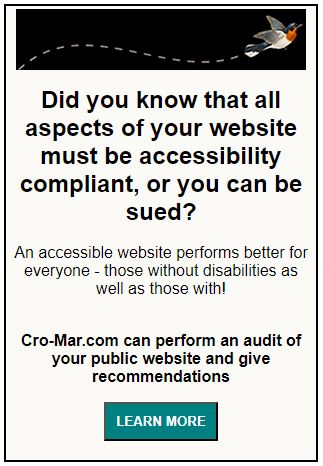About This Portfolio
I am an independent contractor, and I developed this Cro-Mar.com website as my portfolio - to demonstrate my knowledge and skills, and to be used for seeking employment (remote only please). Note that I was working remotely before working remotely was a 'thing'.
You can use this portfolio website to test these pages for accessibility and for learning about web accessibility practices through experiencing the demos within this website.
As I learn more, I'll make improvements to the pages in this site. Accessibility is not a once and done task!
Services
SMALL BUSINESS:
 WordPress
WordPress  Website Development
Website Development
 Database
Database  Technical Writing
Technical Writing
 Marketing
Marketing  Consulting
Consulting
Certifications
IAAP Web Accessibility Specialist (WAS)
About Web Accessibility
With everything moving to digital platforms and given our population is aging, the need to provide accessibility to our ever increasing number of individuals with low-vision, motor control issues, and cognitive impairment, rises along with it.
In addition, putting accessibility practices in place results in improving the experience for all users, those without disabilities as well as those with!
I specialize in consulting in these areas:
 Retrofitting and modernizing your small business website for accessibility - Some resolutions are very simple to implement!
Retrofitting and modernizing your small business website for accessibility - Some resolutions are very simple to implement! Working accessibility into your design templates - Adding accessibility compliance features to your templates is the best way to avoid many of the common, simple issues encountered.
Working accessibility into your design templates - Adding accessibility compliance features to your templates is the best way to avoid many of the common, simple issues encountered. Analyzing your webpages, or consulting on tools you can use to analyze your webpages - These are the same tools that if a website owner is being sued for non-compliance, lawyers representing either side can download and use to test the questionable site.
Analyzing your webpages, or consulting on tools you can use to analyze your webpages - These are the same tools that if a website owner is being sued for non-compliance, lawyers representing either side can download and use to test the questionable site. Prioritizing your resolutions - Start with retrofitting the features which prevent a screen reader user from navigating your site or filling out your contact form.
Prioritizing your resolutions - Start with retrofitting the features which prevent a screen reader user from navigating your site or filling out your contact form.
Here are the guidelines: WCAG standards 
Do you need an IAAP-certified Web Accessibility Specialist to perform an audit of your public website? Do you need an accessible small business website built, or do you need your existing small business website retrofitted for accessibility? Do you need transcripts for your videos written? If so, contact me!